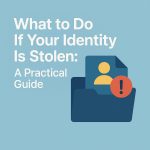Let’s be honest—cybersecurity isn’t just an IT issue anymore; it’s a business survival necessity. With remote work, cloud-based operations, and ever-evolving threats, the internet is both a powerhouse for productivity and a playground for cybercriminals. While businesses are busy scaling, hackers are busy too—stealing data, breaching networks, and exploiting vulnerabilities.
So, how do you stay safe online in 2025? The good news: it’s not rocket science. The bad news: ignoring cybersecurity can cost you a lot more than just an embarrassing email hack.
Here’s how to lock down your online presence without losing your mind.
1. Rethink Your Passwords (Seriously, Do It)
Passwords are like toothbrushes: don’t share them, and change them often. If you’re still using password123 or yourdog’sname2025, we need to talk.
🔹 Use long, unique passwords for every account. (Yes, every account.)
🔹 Passphrases are your friend—try something like PurplePizza$DancingInRain!
🔹 Stop memorizing passwords—use a password manager instead.
Why? Because hackers love password reusers. If they crack one account, they’ll try the same password everywhere—from your email to your bank account. Don’t make their job easy.
2. Turn On Two-Factor Authentication (2FA)
Think of 2FA as a double lock on your front door. Even if someone gets your password, they won’t get in without the second factor (like a code sent to your phone).
🔹 Use app-based 2FA (Google Authenticator, Authy) instead of SMS.
🔹 Enable it on email, banking, and social media accounts ASAP.
🔹 Avoid “security questions” with answers that are easy to find (like your pet’s name).
It takes 10 seconds to enter a code, and it could save you from a lifetime of identity theft headaches. Worth it, right?
3. Keep Personal Info Off Social Media
Look, we all love sharing milestones and cute pet pictures. But the internet doesn’t need to know everything about you. Cybercriminals and scammers mine social media for clues to guess passwords, security answers, and even impersonate you.
🚫 Avoid posting:
❌ Your full birthday (instant win for identity thieves!)
❌ Your location in real time (robbers say thanks!)
❌ Personal details like your first car, favorite teacher, or mother’s maiden name (hello, security question answers!)
Instead, keep your profiles private and think twice before sharing details that could be used against you.
4. Be a Pro at Spotting Phishing Scams
Ever received an email that says “URGENT: Your bank account has been compromised!”? Or a text from “Netflix” claiming your payment failed? Welcome to Phishing 101—where cybercriminals pretend to be someone you trust to steal your info.
🚨 How to spot phishing scams:
🔹 Typos & weird grammar – No legit company writes like a spam bot.
🔹 Strange email addresses – support@paypal-security-alert.com is NOT PayPal.
🔹 Links that feel off – Hover before clicking. If it’s a jumbled mess of characters, run.
🔹 Urgency tactics – If they’re pressuring you to act now now now, take a breath and verify.
Rule of thumb: When in doubt, don’t click. Instead, go directly to the company’s official website to check for issues.
5. Update Your Devices (Yes, Right Now)
Software updates aren’t just annoying pop-ups—they patch security holes that hackers love to exploit. Running outdated software is like leaving your doors unlocked in a bad neighborhood.
✅ Turn on automatic updates for your phone, laptop, and apps.
✅ Don’t ignore browser updates—Chrome, Edge, and Firefox patch security flaws regularly.
✅ Delete old apps you don’t use (they can still be exploited!).
If hackers discover a security hole in an app, they’ll target users who haven’t updated. Don’t be that person.
6. Lock Down Your Home Wi-Fi
Your Wi-Fi isn’t just for Netflix—it’s also how your smart devices, cameras, and personal data stay connected. If it’s not secure, hackers can sneak in.
🔒 How to protect your Wi-Fi:
✅ Change the default router password (not “admin”)
✅ Use WPA3 encryption (or at least WPA2)
✅ Hide your network’s name (less visible = less targeted)
✅ Set up a guest network for visitors instead of sharing your main Wi-Fi
And if your router is more than 5 years old, consider an upgrade—older models often have unpatched security flaws.
7. Remove Yourself from Data Broker Websites
Did you know your personal info—name, address, phone number—is probably floating around the internet? Data brokers collect and sell this info, making it easier for scammers, telemarketers, and even stalkers to find you.
🔹 Search your name on sites like Spokeo, Whitepages, MyLife—then request removal.
🔹 Use tools like Uncompromized™ to scrub your data from public databases.
🔹 Set Google Alerts for your name to catch leaks early.
The less personal info available online, the smaller your attack surface.
8. Stop Using Public Wi-Fi Without Protection
Free coffee shop Wi-Fi is convenient—but hackers love it too. They can intercept unprotected data and steal login credentials in minutes.
☕ How to stay safe on public Wi-Fi:
✅ Use a VPN (Virtual Private Network) to encrypt your connection.
✅ Avoid logging into sensitive accounts (banking, email).
✅ Disable automatic Wi-Fi connections on your phone.
If it’s important, wait until you’re on a secure network. Your future self will thank you.
Final Thought: Online Safety Is a Habit, Not a One-Time Fix
Building a safer online presence isn’t about paranoia—it’s about smart habits. Hackers target easy victims, so the more steps you take, the less appealing you become.
Start with small changes: update your passwords, enable 2FA, and think before you click. Each step you take is one more layer of protection against the cyber threats of 2025.
Because at the end of the day, it’s better to be safe than hacked. 🔒
Would you like a personalized security check-up? Explore Uncompromized™—where cybersecurity meets peace of mind. 🚀